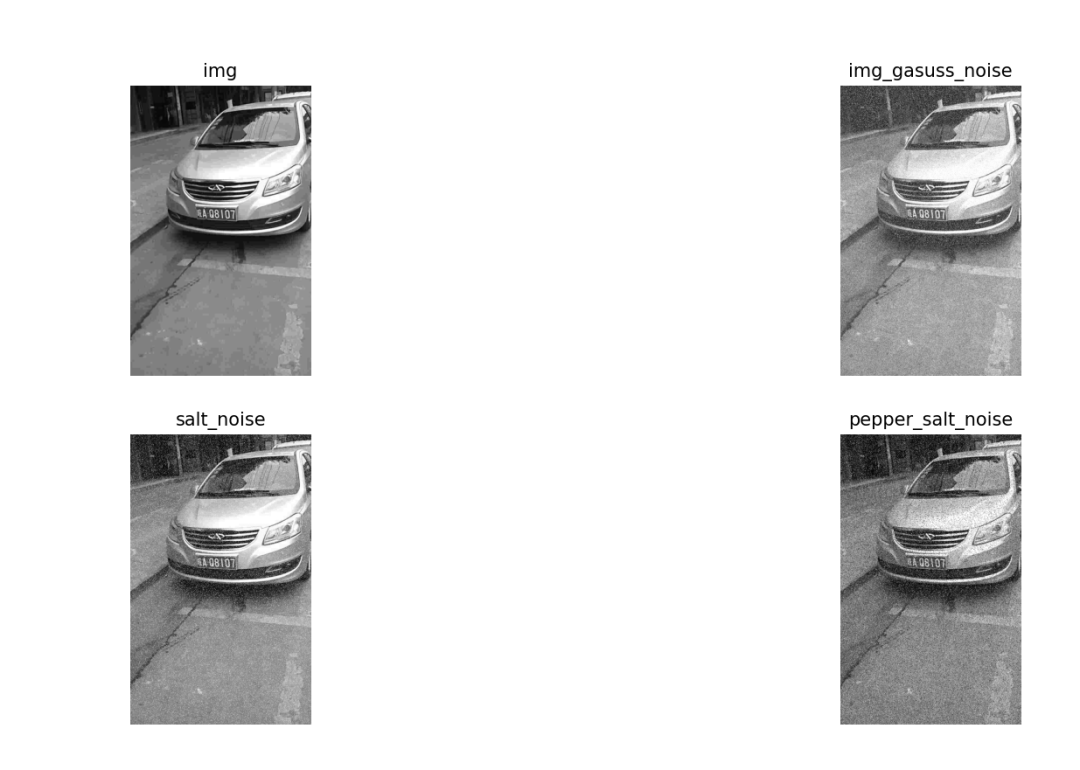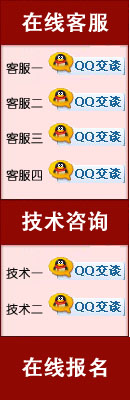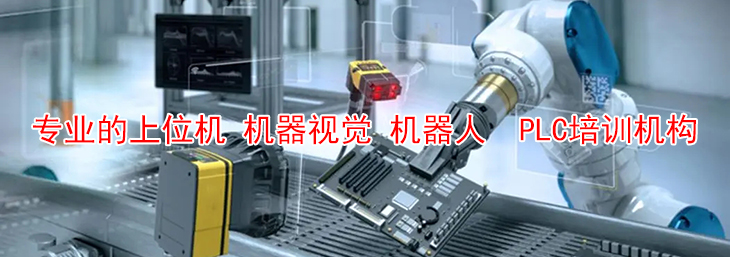
一、为输入图像添加盐噪声(白色噪点)
def salt_noise(src, percetage):
NoiseImg = copy(src)
NoiseNum = int(percetage * src.shape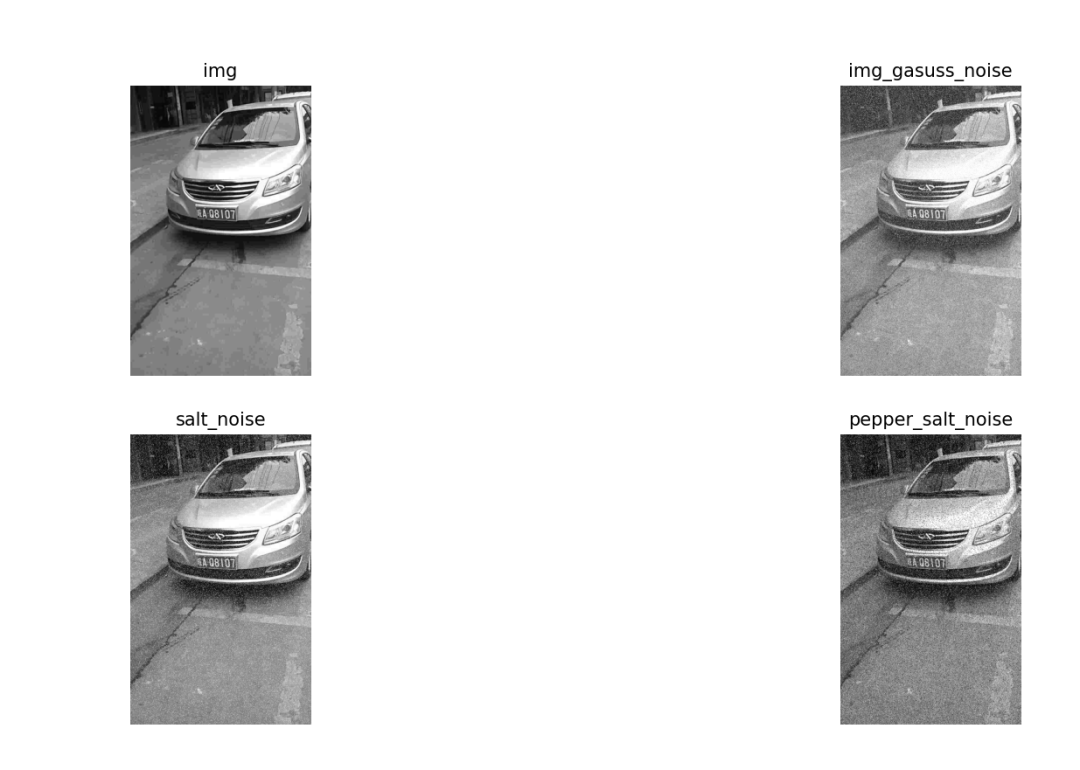 * src.shape
* src.shape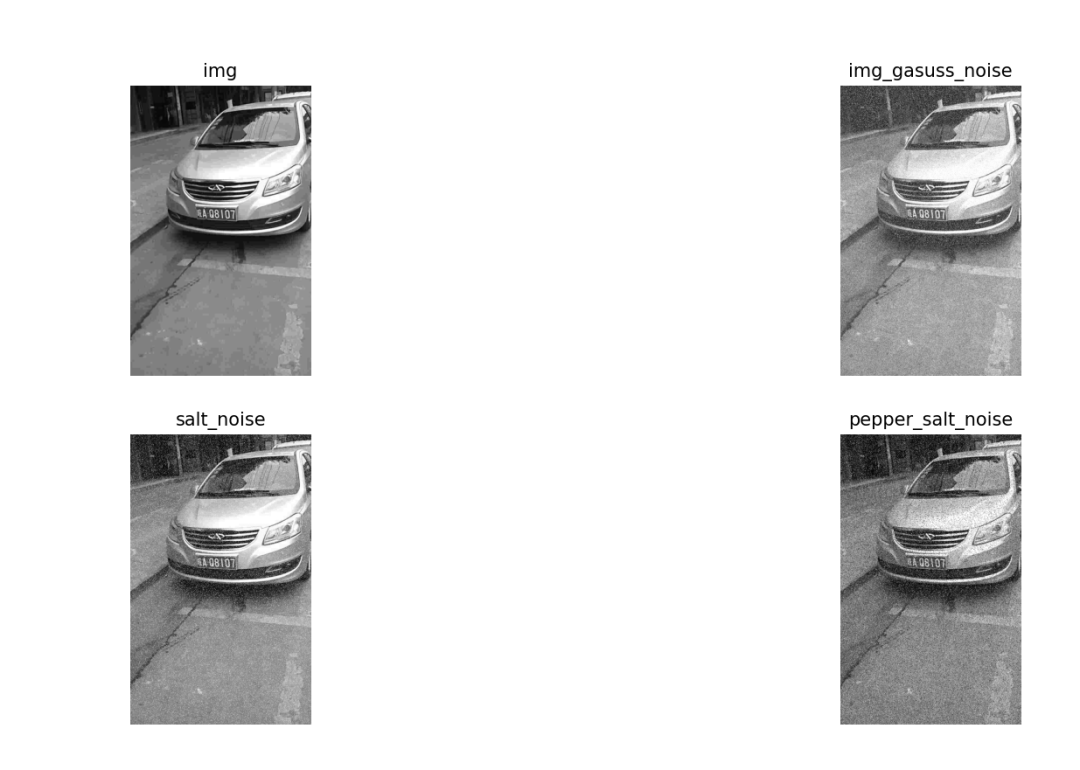 )
)
for i in range(NoiseNum):
randX = random.random_integers(0, src.shape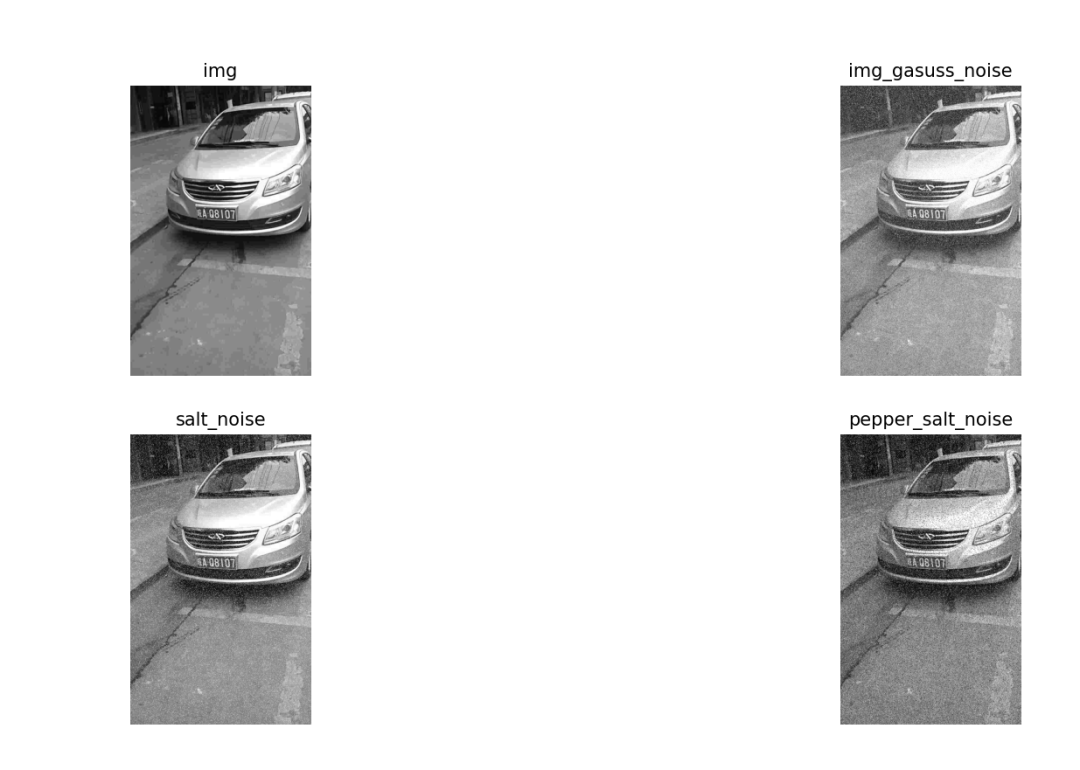 - 1)
- 1)
randY = random.random_integers(0, src.shape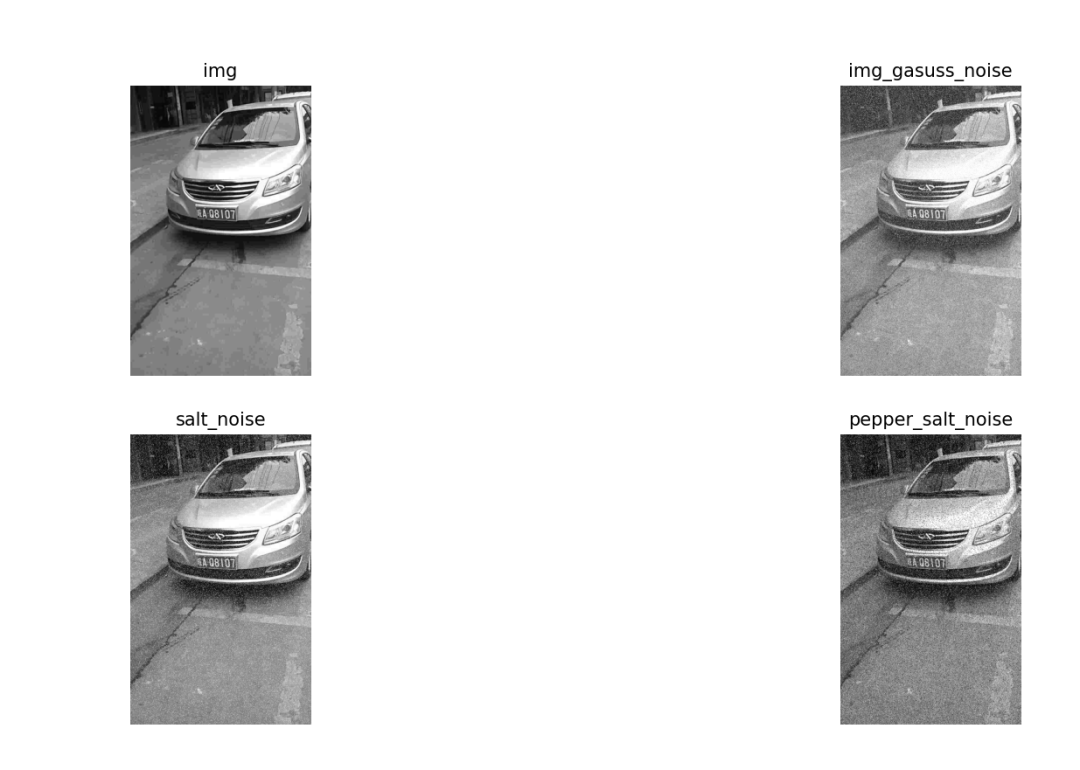 - 1)
- 1)
NoiseImg[randX, randY] = 255
return NoiseImg
这个函数 salt_noise(src, percentage) 的作用是向输入的图像 src 中添加盐噪声。具体来说,它会在图像中随机选取一定比例的像素点,并将这些像素点的数值设置为255(白色),从而模拟盐噪声的效果。
函数参数解释:
src: 输入的原始图像,即待添加噪声的图像。
percentage: 添加盐噪声的比例,即在图像中被修改为白色的像素点占总像素点数量的比例。
函数实现步骤:
复制输入的原始图像,以免修改原始图像。
计算需要添加盐噪声的像素点数量 NoiseNum,该数量由输入的百分比 percentage 与图像总像素点数量相乘得到。
使用循环遍历 NoiseNum 次,每次在图像中随机选择一个像素点,并将其像素值设为255(白色),从而添加盐噪声。
返回添加噪声后的图像 NoiseImg。
二、椒盐噪声
def pepper_salt_noise(src, percetage):
NoiseImg = copy(src)
NoiseNum = int(percetage * src.shape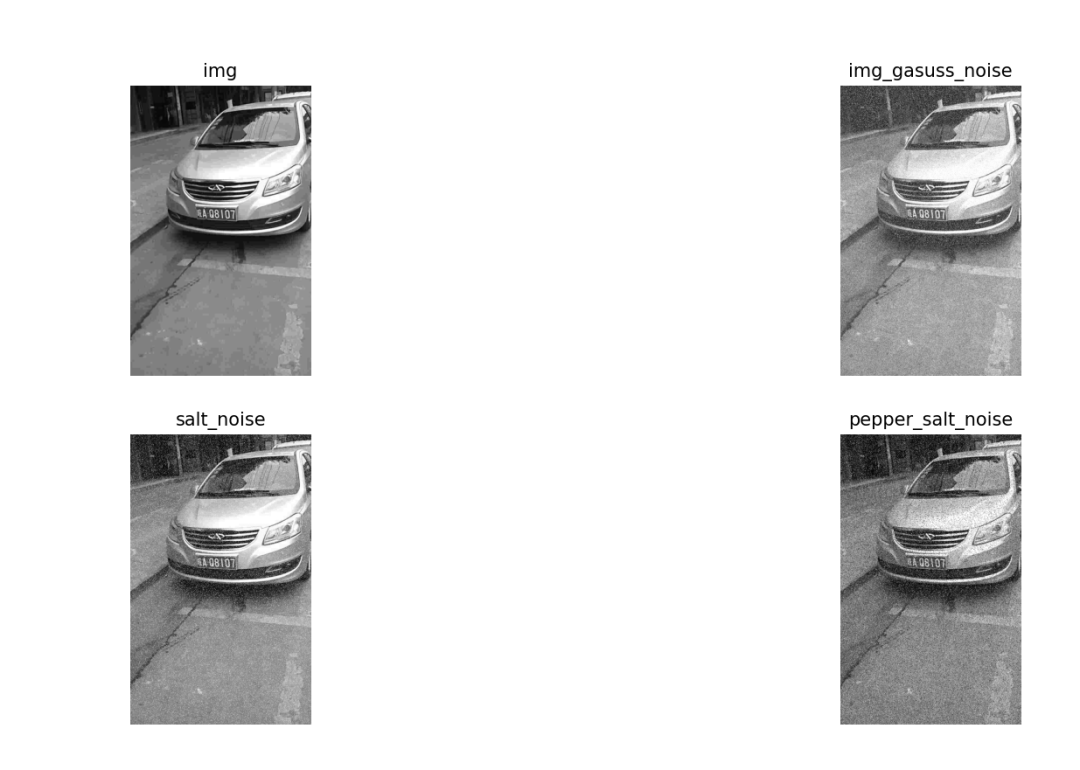 * src.shape
* src.shape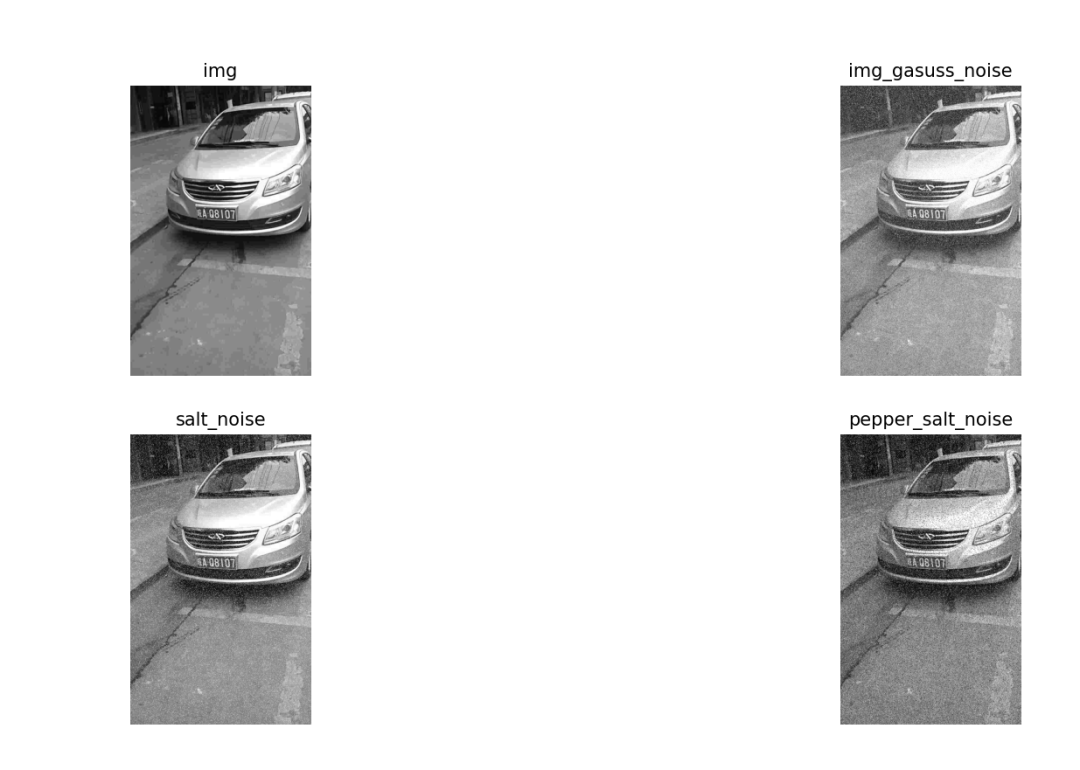 )
)
for i in range(NoiseNum):
randX = random.random_integers(0, src.shape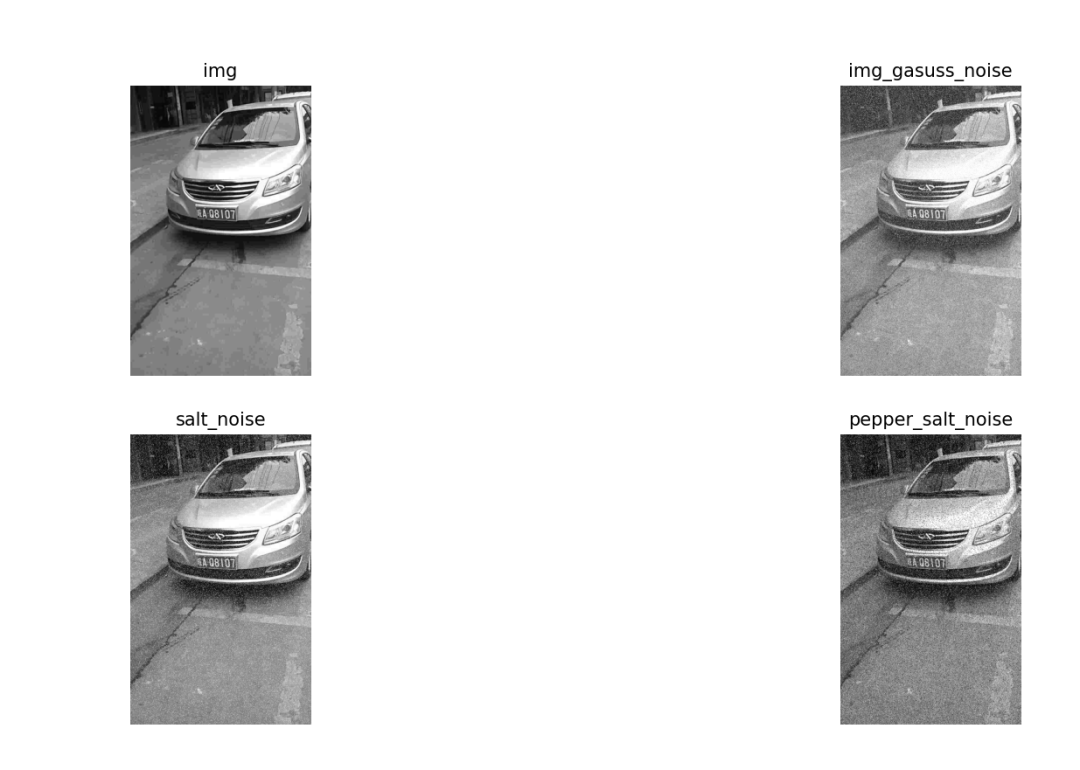 - 1)
- 1)
randY = random.random_integers(0, src.shape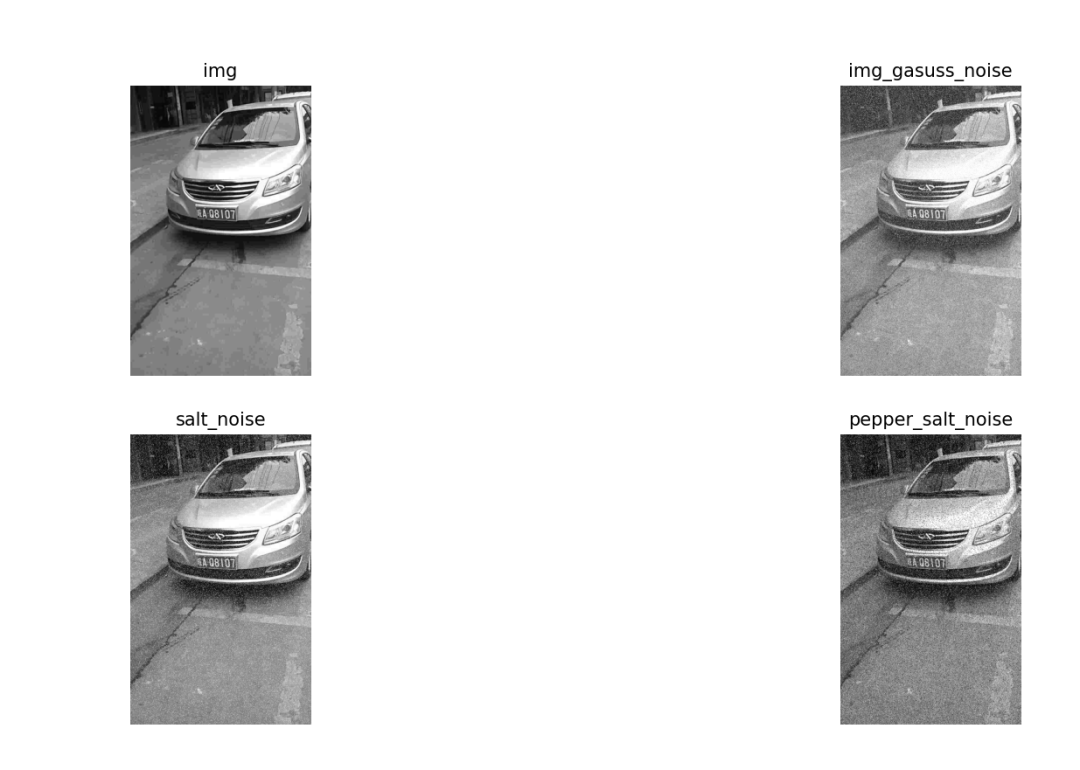 - 1)
- 1)
if random.random_integers(0, 1) <= 0.9:
NoiseImg[randX, randY] = 0
else:
NoiseImg[randX, randY] = 255
return NoiseImg
pepper_salt_noise(src, percentage) 的作用是向输入的图像 src 中添加椒盐噪声。椒盐噪声是一种同时包含盐(白色)和胡椒(黑色)噪声的图像噪声模型。
函数参数解释:
src: 输入的原始图像,即待添加噪声的图像。
percentage: 添加椒盐噪声的比例,即在图像中被修改为盐或胡椒颜色的像素点占总像素点数量的比例。
函数实现步骤:
复制输入的原始图像,以免修改原始图像。
计算需要添加椒盐噪声的像素点数量 NoiseNum,该数量由输入的百分比 percentage 与图像总像素点数量相乘得到。
使用循环遍历 NoiseNum 次,每次在图像中随机选择一个像素点,并根据概率决定将其像素值设为0(黑色)或255(白色),从而模拟椒盐噪声。
返回添加噪声后的图像 NoiseImg。
三、高斯噪声
def gasuss_noise(image, mean=0, var=0.001):
image = np.array(image / 255, dtype=float)
noise = np.random.normal(mean, var ** 0.5, image.shape)
out = image + noise
if out.min() < 0:
low_clip = -1.
else:
low_clip = 0.
out = np.clip(out, low_clip, 1.0)
out = np.uint8(out * 255)
return out
这段代码定义了一个名为 gauss_noise(image, mean=0, var=0.001) 的函数,用于向输入的图像添加高斯噪声。高斯噪声是一种常见的噪声类型,符合高斯分布。
函数参数解释:
image: 输入的原始图像。
mean: 高斯噪声的均值,默认为0。
var: 高斯噪声的方差,默认为0.001。
函数实现步骤:
将输入的图像转换为浮点数数组,范围从0到1。
使用 np.random.normal() 生成均值为 mean,方差为 var 的高斯噪声数组,与原始图像形状相同。
将生成的高斯噪声数组与原始图像相加,得到带有噪声的图像。
对输出进行裁剪,确保像素值范围在 [0, 1] 之间。
将处理后的图像乘以255并转换为无符号8位整数,以便正确显示图像。
import cv2
import random
import numpy as np
from numpy import *
from matplotlib import pyplot as plt
from copy import copy
def gasuss_noise(image, mean=0, var=0.001):
image = np.array(image / 255, dtype=float)
noise = np.random.normal(mean, var ** 0.5, image.shape)
out = image + noise
if out.min() < 0:
low_clip = -1.
else:
low_clip = 0.
out = np.clip(out, low_clip, 1.0)
out = np.uint8(out * 255)
return out
def salt_noise(src, percetage):
NoiseImg = copy(src)
NoiseNum = int(percetage * src.shape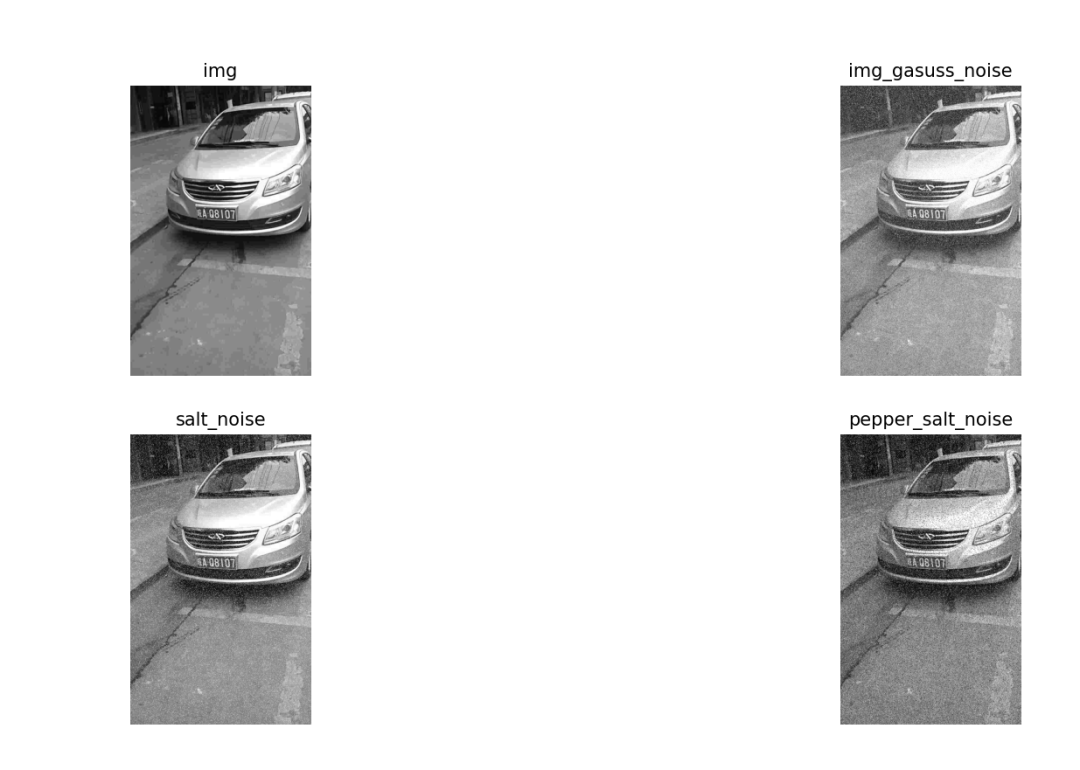 * src.shape
* src.shape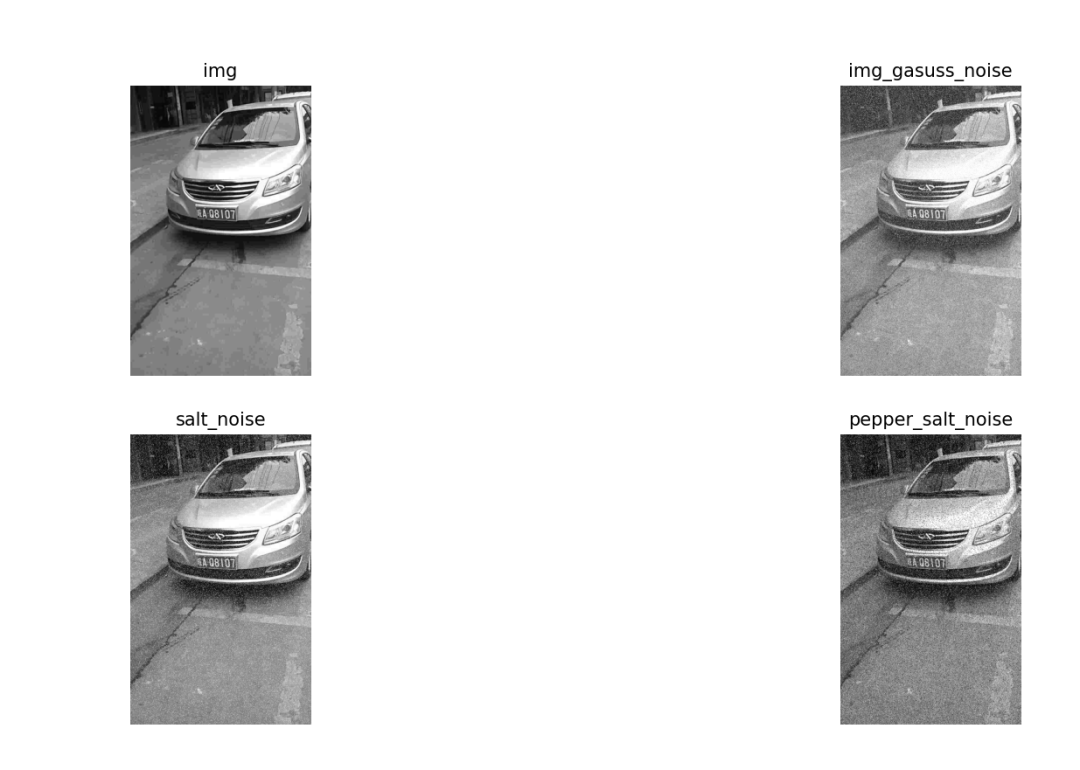 )
)
for i in range(NoiseNum):
randX = random.random_integers(0, src.shape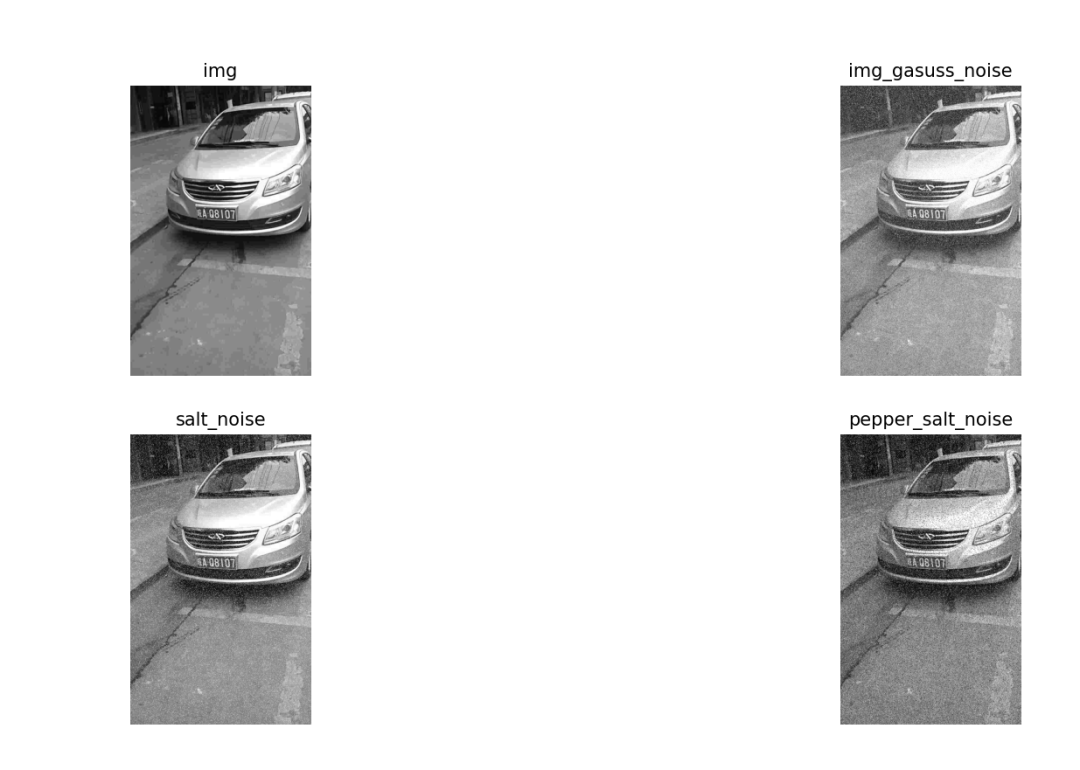 - 1)
- 1)
randY = random.random_integers(0, src.shape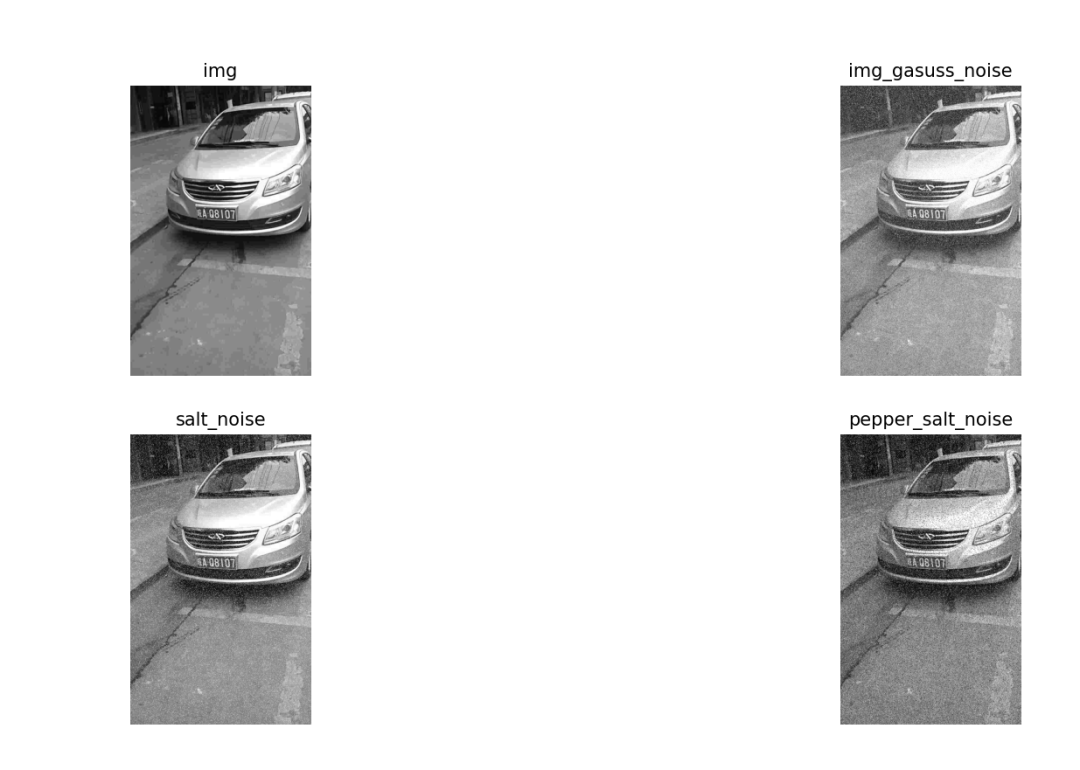 - 1)
- 1)
NoiseImg[randX, randY] = 255
return NoiseImg
def pepper_salt_noise(src, percetage):
NoiseImg = copy(src)
NoiseNum = int(percetage * src.shape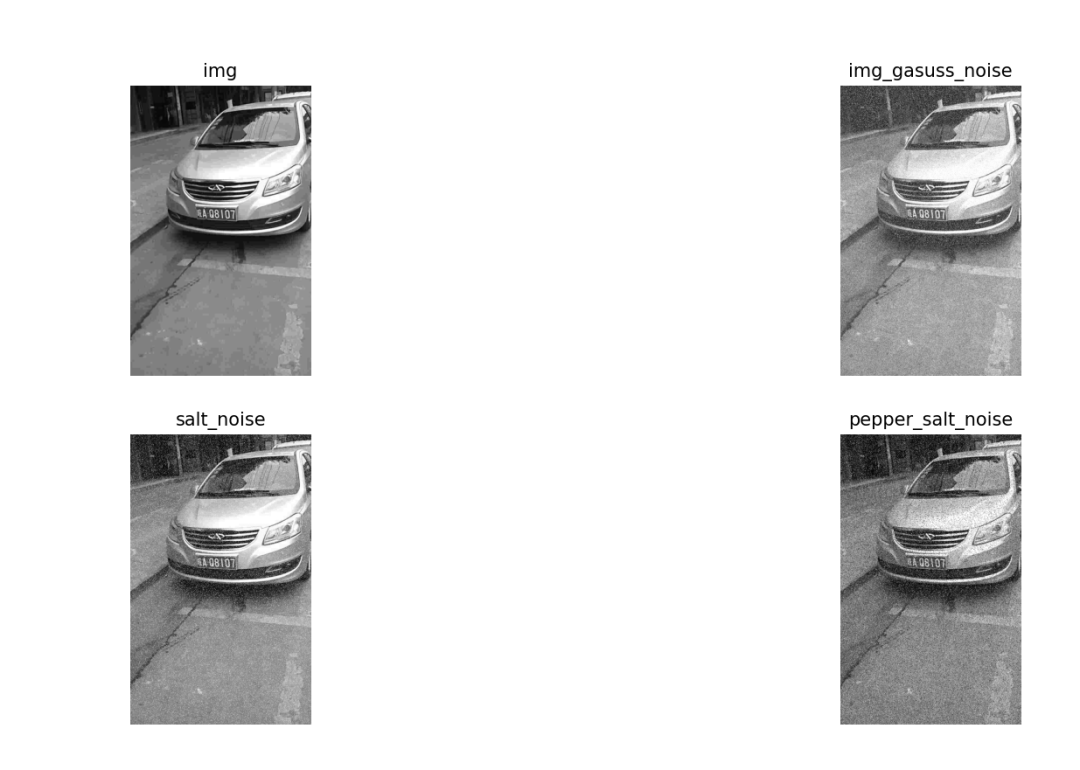 * src.shape
* src.shape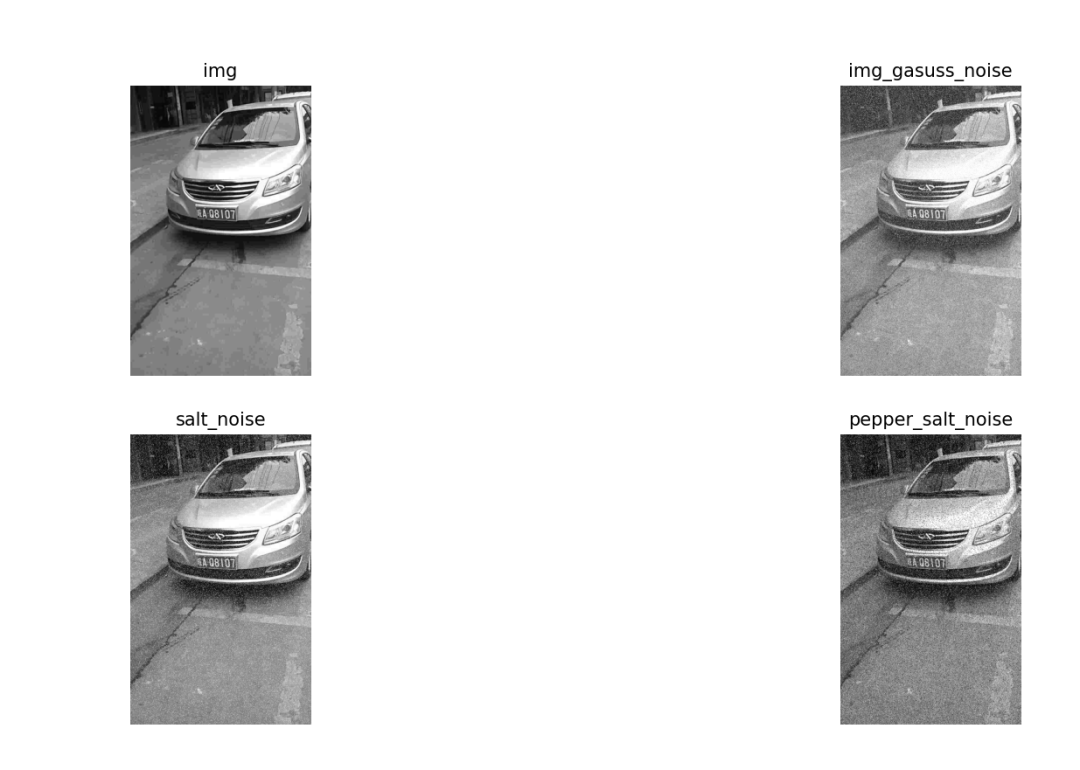 )
)
for i in range(NoiseNum):
randX = random.random_integers(0, src.shape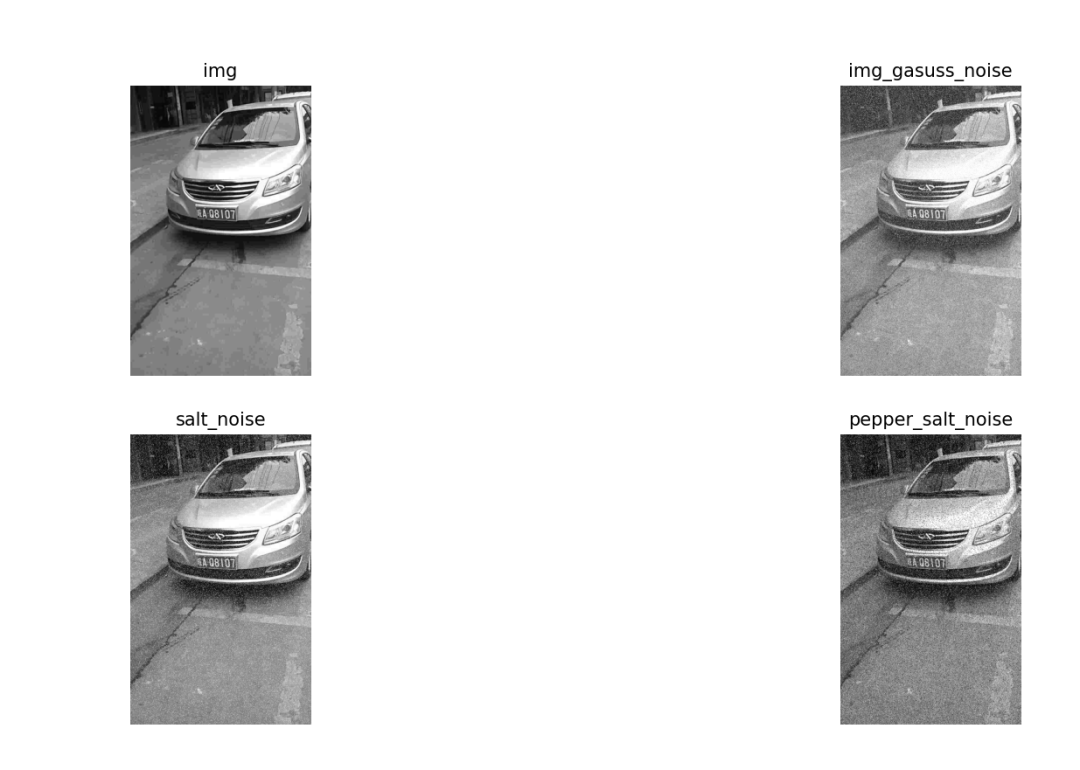 - 1)
- 1)
randY = random.random_integers(0, src.shape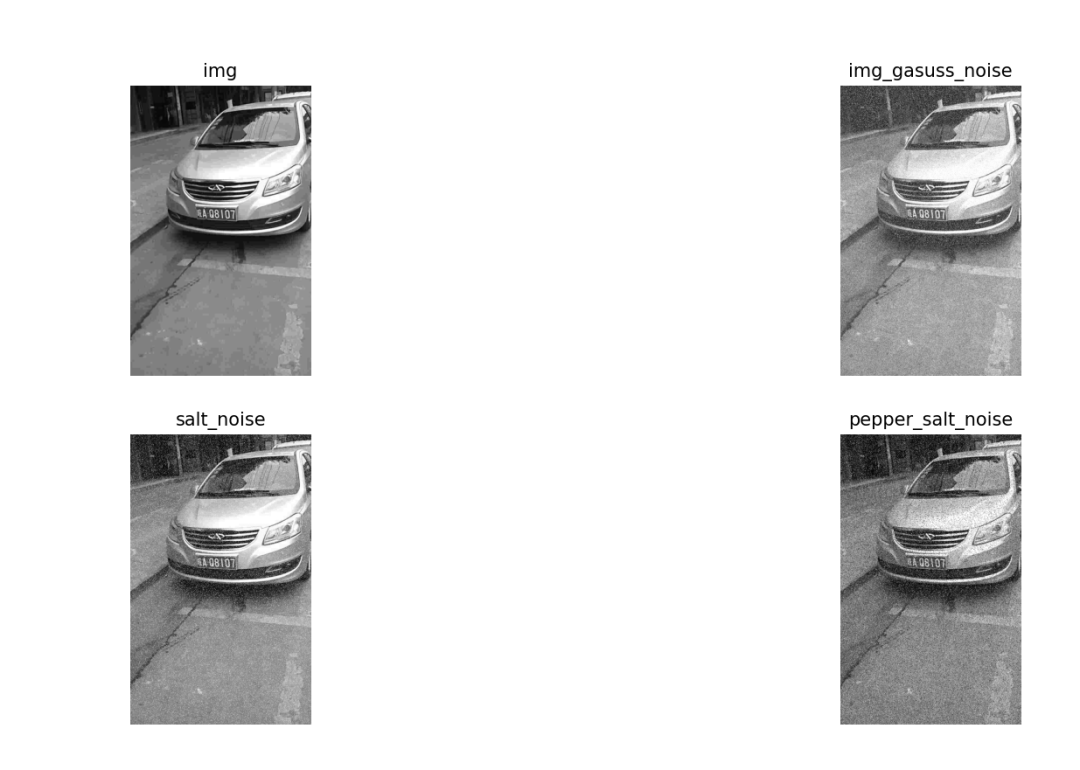 - 1)
- 1)
if random.random_integers(0, 1) <= 0.9:
NoiseImg[randX, randY] = 0
else:
NoiseImg[randX, randY] = 255
return NoiseImg
#
img = cv2.imread('../data/0001.jpg', 0)
img1 = gasuss_noise(img, 0.1, 0.02)
img2 = salt_noise(img, 0.1)
img3 = pepper_salt_noise(img, 0.2)
plt.subplot(221)
plt.imshow(img, cmap='gray')
plt.title('img')
plt.axis('off')
plt.subplot(222)
plt.imshow(img1, cmap='gray')
plt.title('img_gasuss_noise')
plt.axis('off')
plt.subplot(223)
plt.imshow(img2, cmap='gray')
plt.title('salt_noise')
plt.axis('off')
plt.subplot(224)
plt.imshow(img3, cmap='gray')
plt.title('pepper_salt_noise')
plt.axis('off')
plt.show()